Go to eBay as normal, and enter the item for which you wish to search in the search box. You may want to play around with the terms you use, trying to be more or less specific. Since my Goose is at Grandma's right now where it's ALL CARE BEARS ALL THE TIME, I searched for Care Bears. Here's what comes up with the search results:
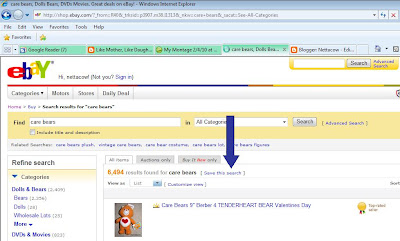
The arrow is pointing at a link to Save This Search. Click on it, and you may be asked to log in with your eBay information - go ahead and do that. It will then bring up the following box:
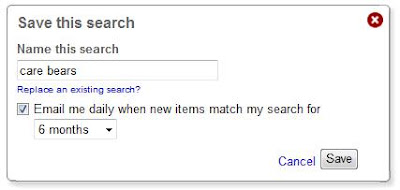
You can change the name of the search if you wish, and you can click on the arrow of the drop down box to adjust the length of time that you will receive e-mails regarding that search.
I currently have around two dozen searches saved for various things. I receive e-mails daily regarding listings on books by a couple of my favorite authors, for example. Other searches might only yield e-mails once a month, or less. At any time, you can click on a link at the bottom of the e-mail to refine the search (useful if you need to adjust the search terms - especially when they are too broad and you're getting e-mailed on stuff you don't want), view all your saved searches, renew the subscription for that search, or unsubscribe.
If there is more than one listing that day that matches your search, all of them will be included in a single e-mail. There is a brief description and a photo (if provided) for each, and there is a link you can click to view the listing.
This method is helpful because I don't have to visit eBay frequently to see if items of interest have been listed, and if there's something I'm interested in but don't find, I can save the search and forget about it! I have found this method to be very handy.
For more frugal ideas, visit Life as Mom.
Also, today has been a great day for decluttering and organizing at my house, in preparation for the 40 Bags in 40 Days decluttering challenge for Lent. (I'd never make it without a head start!) I'd love it if you'd join me!













1 comment:
Thanks for the tip! I search Amazon frequently so I will have to try it. I linked your post to my own Frugal Friday post. Stop by anytime! :)
www.longwaitforisabella.blogspot.com
Post a Comment